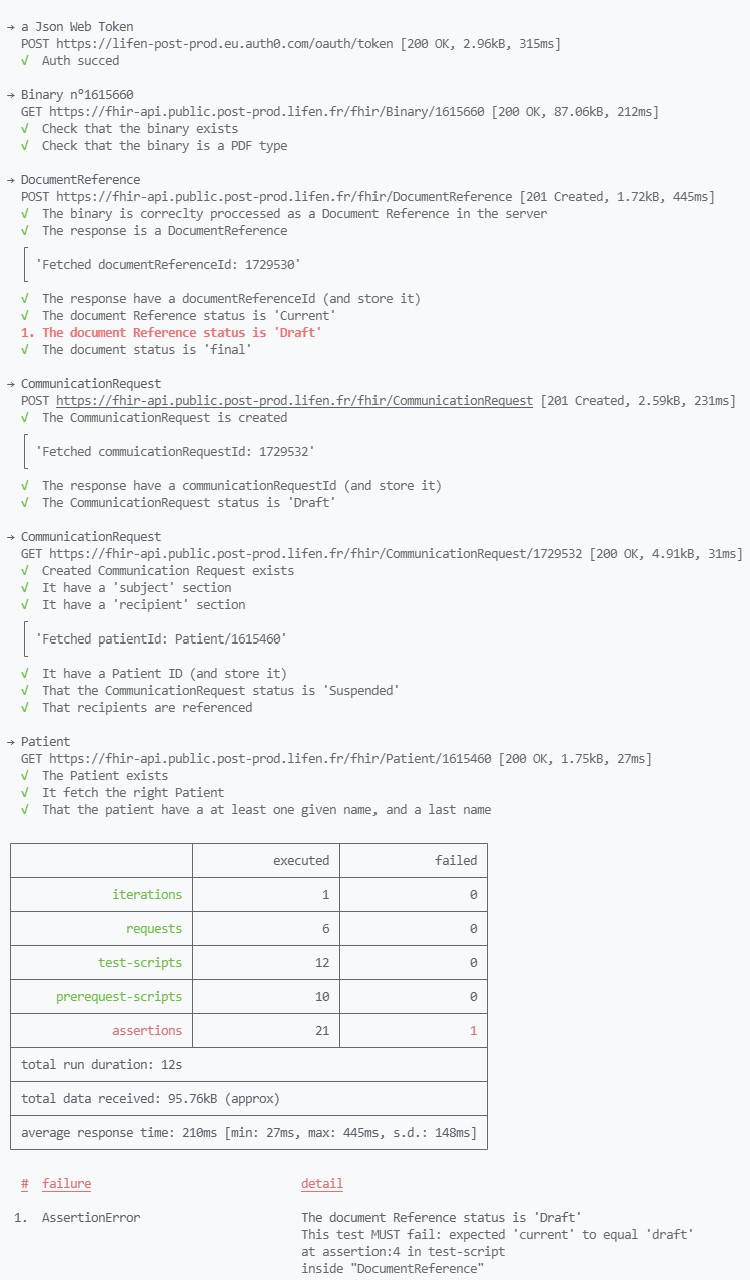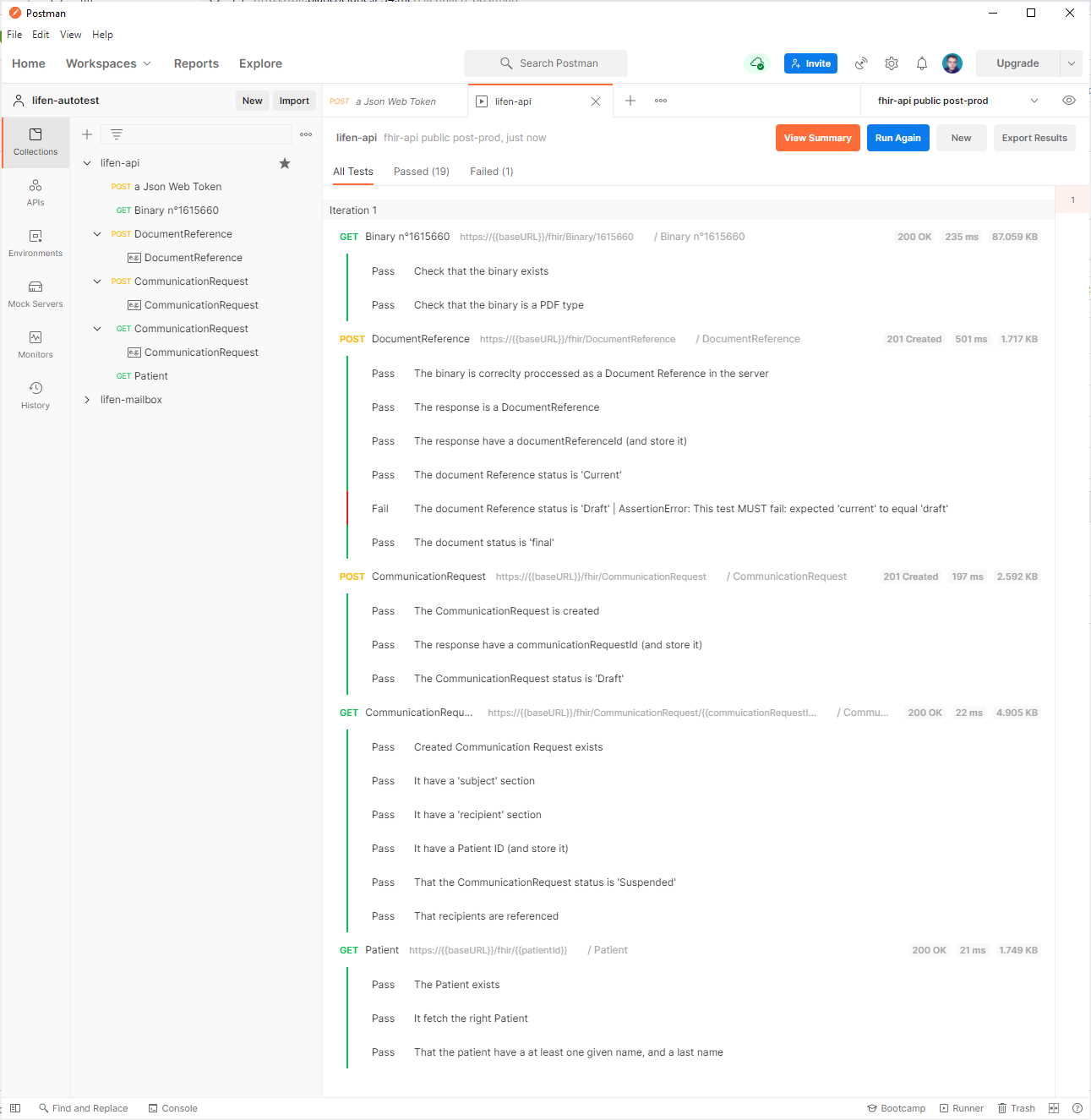About lifen-postman
This repository holds some PostMan files that performs tests against Lifen's Fhir API. They represent my handout regardinf the technical test. There is also a Node programm that run NewMan.
1. Installation and execution via NewMan
NodeJs 16+ is required.
- Clone this repository on your local computer
- Open your favorite IDE, VSC or a terminal
- Purge the
node_modulesfolder (rm -rf ./node_module/*) - Install
NewManvia npm with the commandnpm install. It will lookup eveything based on thepackage.jsonfile. - Run newman via the npx command
npx newman run .\lifen-api.postman_collection.json -e '.\fhir-api public post-prod.postman_environment.json'
a. An example of NewMan's test report
2. Installation and execution in the PostMan GUI
PostMan is required to run them.
- Download the 3 jsons files
- Create or select a Workspace that will get them
File>Import...and drag-and-drop them on the lightbox.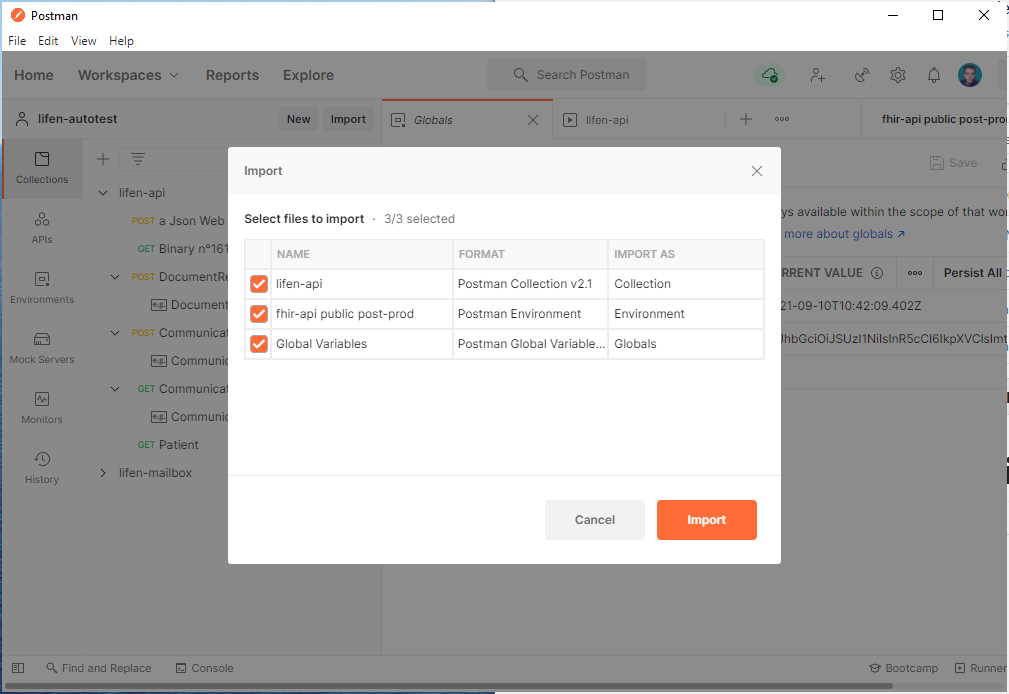
- Open the collection properties
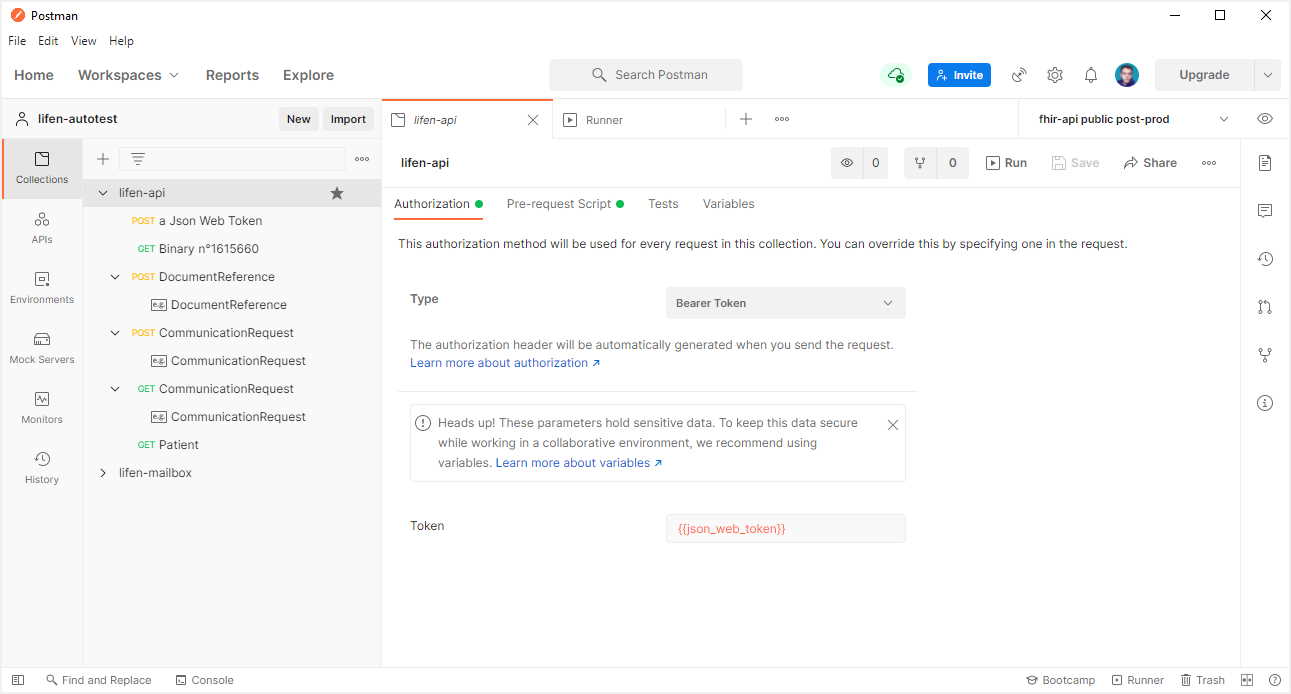
- Run the files with the following settings
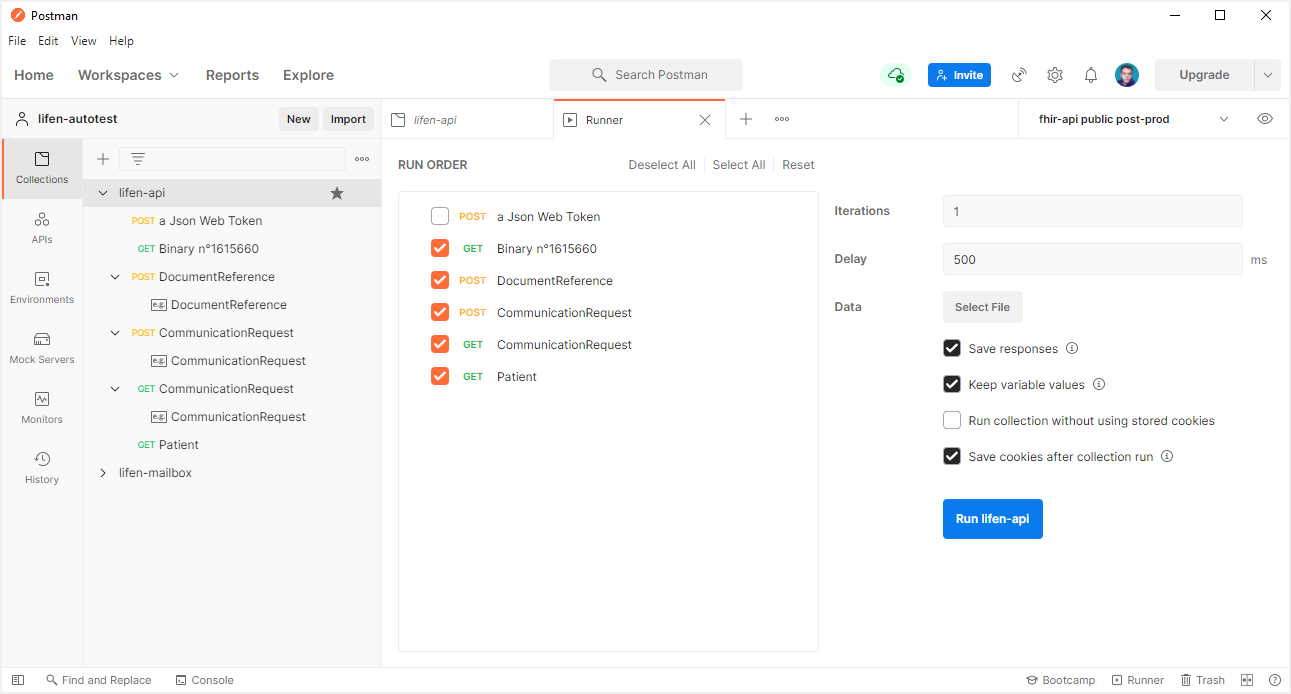
- Run the
POST a Json Web Tokenis optional, the collection handle the JWT generation and use for each requests - The servers don't like to be rushed, you will get better results by addind a Delay of 500ms
- You can save the responses to diagnose them after run.
- The request
GET CommunicationRequestwait 10 sec before being launched, because Irène may not have processed the CommunicationRequest that early. - There is no need to save the cookies, as there will be no cookies baked here 🚫🍪😔
- Run the
a. An Example of Test Report in PostMan
Description